About the Authenticity Checker
This new tool was introduced following an incident where fraudulent entries were being sold via Facebook. We needed a reliable way for prospective buyers to verify that a transferred entry is genuine before completing payment and transfer.
Entry details can be accessed by logging into the ‘Edit Details’ section, as shown below. The unique code used for verification can be regenerated at any time.
While it’s a simple check, it’s proved highly effective for anyone looking to purchase a transferred entry with confidence.
1 - Log into your entry using the details provided when you signed up. You can also use forgotten reference number tool.
You will notice that there is an Authenticity Code on the top of the page. This is the code that you make available to the potential purchaser of your entry/place. You can regenerate a new code anytime you wish.
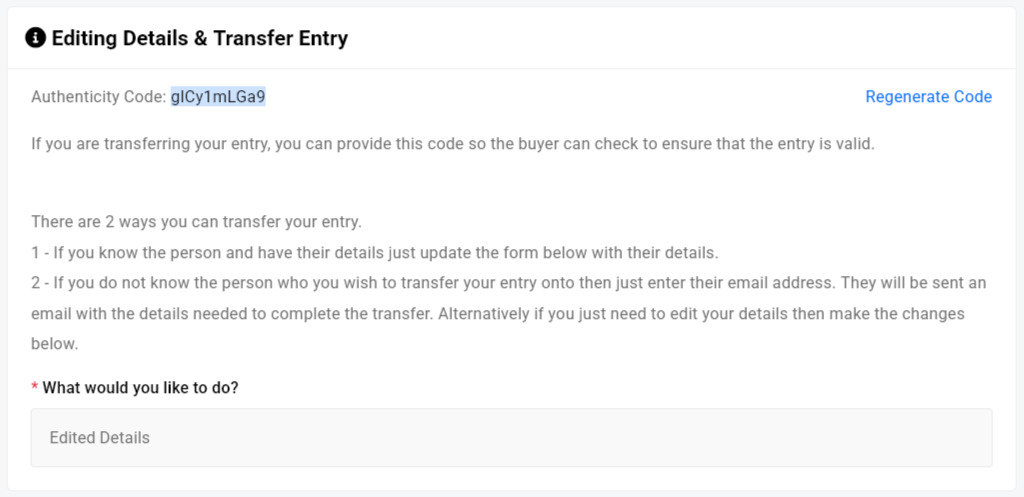
2 - The potential buyer then visits the event page and clicks on the Authenticity Checker on the right hand side.
They enter the code provided and if the entry/place is valid they will see the following message below:
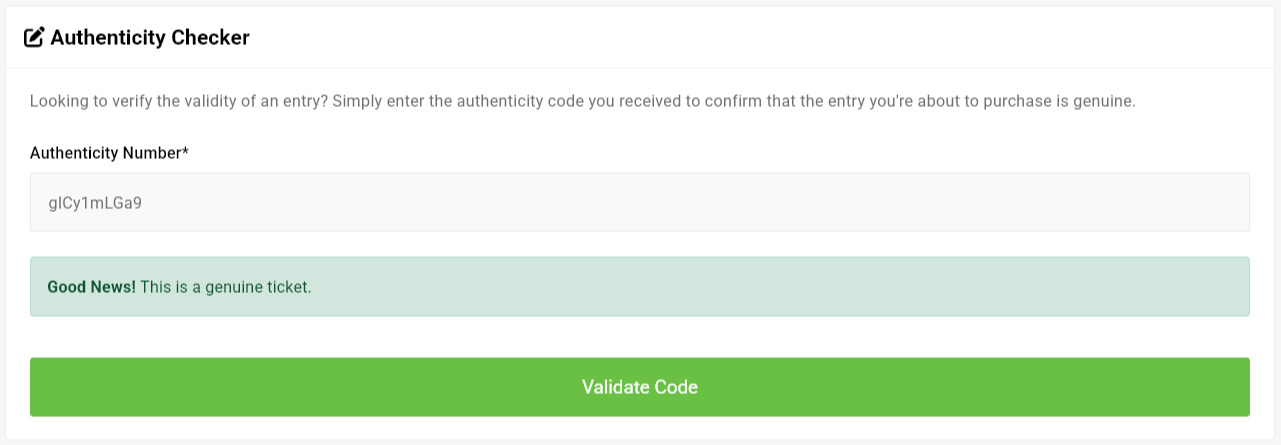
Once they are certain that the entry/place is valid they can then liaise with the seller to purchase and transfer the ticket/entry.