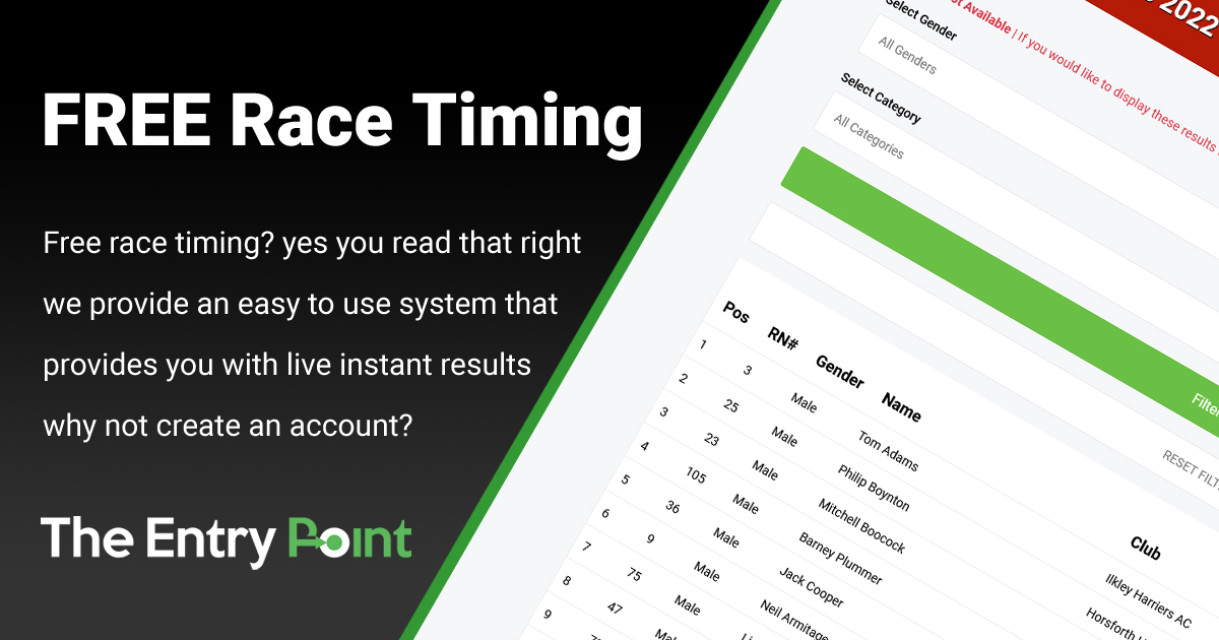How do you time a running race for free?
We get it, not all events have the numbers to justify our professional race timing services. And this is the main reason we created our FREE to use race timing platform. Timing any sporting event has never been easier. We provide you with absolutely everything you need to manage all aspects of your sporting events.
So how do you time a running event for FREE?
Step 1
Create an account on our professional event managment platform The Entry Point.
Step 2
Create your event and start accepting entries you can either take a payment or provide your event for FREE.
Step 3
Download our completely free to use race timing app from either the Apple store or Google play. Our app is designed for both IOS and Android devices.
Step 4
On race day issue your runners with their race number. Start your event at the time you have stated on your event page.
Step 5
When the runners cross the finish line you simply enter their number and click save. You can have a couple of devices on the finish line to help should things get a little busy.
Step 6
Marvel at the instant results displayed on our live results pages. Professionally designed results broken down into any age categories you have specified.
Check out the results from a recent event that used our system - Click Here For Results
Step 7
Make any changes needed within your online administration section
And should your event become to large for our FREE to use system then get in touch and we can provide you with our professional live timing and results services. Visit Sports Timing Solutions For Further details.
Full details are available in our FAQ's section.
Liking what we do? Please spread he word on social media..