Editing Details & Transferring Entries
The Entry Point has been developed for entrants to edit and transfer their entry if they can no longer take part in the event.
Editing Details
If you need to change any of your details you just need to login and then make the changes to your entry.
When you have entered an event you will have been provided with the details that you need in order to login and edit/transfer your details or entry.
These details will have been provided in your email and will look like the details below:
Number Transfer & Editing Details
If you have entered any of your details incorrectly you can now login to The Entry Point Website and amend your details. You can use this same facility to transfer your number to another competitor.
You can edit your details up until the following date: DATE HERE
|
Username |
Reference Number |
|
mark@google.co.uk |
aFdcJ-QBNpA5PvKKerf9 |
Forgotten Reference Number
If you have forgotten your details you can use the forgotten reference number using the forgotten reference number link shown below. Simply enter your email address and we will resend you the details you need to login.
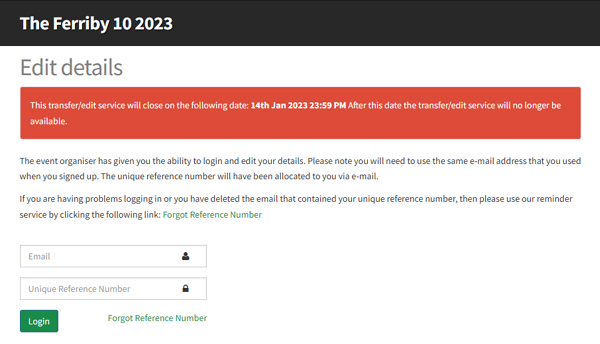
Click Forgot Reference Number Link as shown above
Enter the email address you signed up with and click Send Email
You will be re sent your details that you need to login.
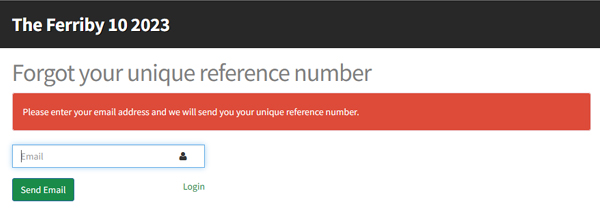
Transferring Entries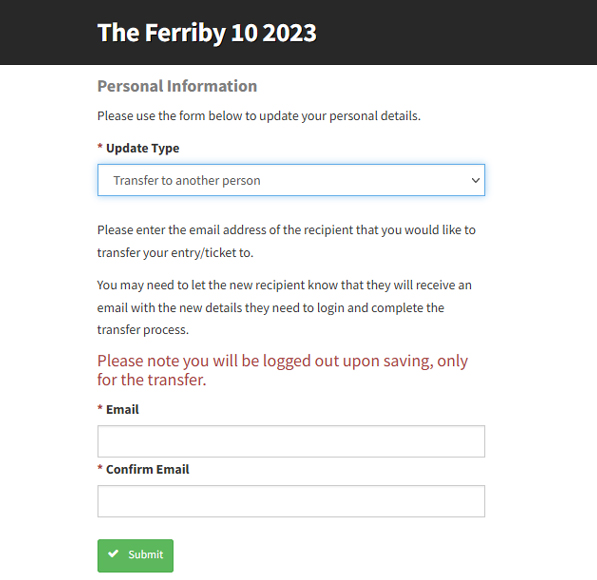
There are 2 options for transferring entries and you are free to use whichever you are comfortable with.
Option 1 Editing Details
This is the easiest and quickest way to transfer an entry to another runner. You just need to login and select edit details from the drop down list displayed.
Then just replace all of the details on the form with the person who is taking your entry.
Option 2 Transfer Entry
If you do not know the details of the person who you are passing the entry onto, you can use the transfer facility. This will ask you to enter the email address of the person you are passing the entry onto. Once this process has been completed you no longer have the entry and it has been passed on. This process requires that the new participant logs in and completes the process.
Please note that no fees are passed as part of the transfer it is for you to negotiate how you get the fees for your entry you are transferring.
Although the process is automated it is a good idea to let the recepient know that you have transferred your entry to them and even tell them to check their junk/spam folder just in case the details may have gone in there.